压缩软件比较
概括数据
有关压缩软件的概括数据,如开发者或公司、许可协议、价格等。
操作系统的支持
这些压缩软件所运行于的操作系统。
注:
压缩特性
关于常见压缩软件原生支持特性的信息(不包含第三方插件)。
注:
^ 只能解压缩.
^ GNU tar用外部程序gzip和bzip2来压缩。这些外部程序经常和包含GNU tar的系统同时存在。
^ 为了更好地错误修复,允许添加大小可变的数据冗余。参加RAR和WinRAR。
^ BitZipper会使用多种方式从受损的文件中解压缩数据。
^ 为了显示含有不同语言字符的文件或文件夹,将包含有UTF-7,UTF-8或UTF-16(UCS-2)编码的文件或文件夹添加/释放到一个压缩包。目前仅被7z(7-Zip),RAR(WinRAR)以及RK(WinRK)支持。
^ 在WinRAR 3.60版本中,当打开一个含有Unicode字符的文件或文件夹时,这些Unicode字符无法正确的显示,然而解压此文件或文件夹是没问题的。
^ 确实支持Unicode名称,在最新的13.03版本中,"Miscellaneous"标签下的"General"选项中已默认勾选了"Use OEM conversion for filenames"以启用Unicode名称支持。
压缩格式支持
读取
Notes:
^ 曾经支持,现因技术与法律问题不再支持。
^ Tar implementations call external programs (like compress,gziporbzip2or any other programs working with abstract streams and supporting the "-d" option) to perform (de)compression, and allowing you to implement your own filters . These external programs may be shipped with your Operating System.
^ GNU tar lets you implement your own filters[2], allowing you to use other compression programs (p7zip, ...) and filters (GPG, ...).
^ 从版本11开始支持。
^ 需要外部程序。More info
^ Archive Utility本身无法打开ISO文件,然而Disk Utility, which also comes with Mac OS X,可以将其挂载为虚拟磁盘。
^ 需要外部程序。[3]
^ Only partial support for reading proprietary SITX format.[4]
^ FreeARC使用 .arc作为扩展名,但是格式与 traditional ARC file有所不同。
^ Supports these formats as compression stream of other archive formats like tar.bz2 or iso.xz but does not support the format as an archive itself.
^ 从5.00版本开始支持。
写入
Notes:
^ Tar implementations call the external programs gzip and bzip2, 7z, xz, ... to perform compression; these external programs usually come with systems that contain tar.
^ 需要WinRAR的rar.exe。
^ 对于WinZip 11.1及更早版本,需要外部程序。More info
^ 需要WinAce的Ace32.exe。
^ The Extractor与XAD不在此列表之中,因为它们只解压归档文件。
^ ALZip也可以输出为以下格式:BH, JAR和LZH。
^ 不支持更新归档文件。[5]
^ 需要外部程序。[6]
^ Stuffit supported file formats[7]
^ Ark is a front-end only and requires appropriate command-line programs be installed. Programs like bzip2, gzip, tar, zip usually come with systems that contain Ark; writing in.rarformat requires a commercial program.[8]
^ Xarchiver is a front-end only and requires appropriate command-line programs be installed. Programs like bzip2, gzip, tar, zip usually come with systems that contain Xarchiver; writing in .rar format requires a commercial program.[9][10]
^ File-Roller is a front-end only and requires appropriate command-line programs be installed. Programs like bzip2, gzip, tar, zip usually come with systems that contain File-Roller. writing in .rar format requires a commercial program.[11]
^ If there are more than one, files must be grouped in a .tar before being compressed.
^ supports the formats as stream compression of other archive format and can create compressed format like tar.bz2 or iso.xz but cannot create an archive in these formats
参考资料
^ OS X 的系统基础脱胎于 BSD,不少 BSD 能使用的程序也可以编译运行。
^ AmigaOS 提供一个 Unix兼容层,一些 Linux/BSD/Unix 上可用的软件也许可以编译运行。此外还有使用更完整环境的方式 。
免责声明:以上内容版权归原作者所有,如有侵犯您的原创版权请告知,我们将尽快删除相关内容。感谢每一位辛勤著写的作者,感谢每一位的分享。

- 有价值
- 一般般
- 没价值








24小时热门
推荐阅读

关于我们

APP下载

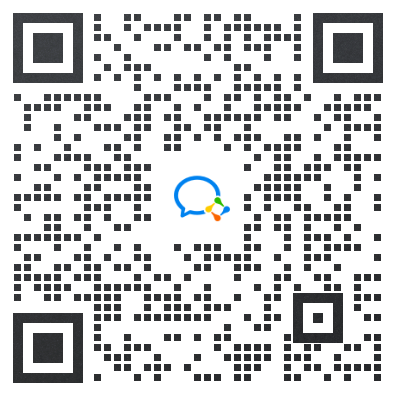


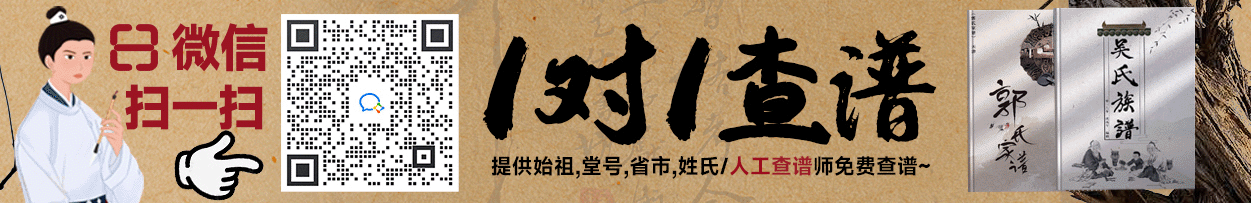











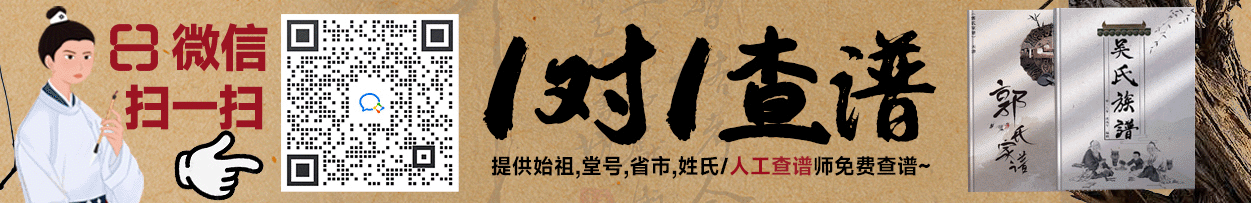





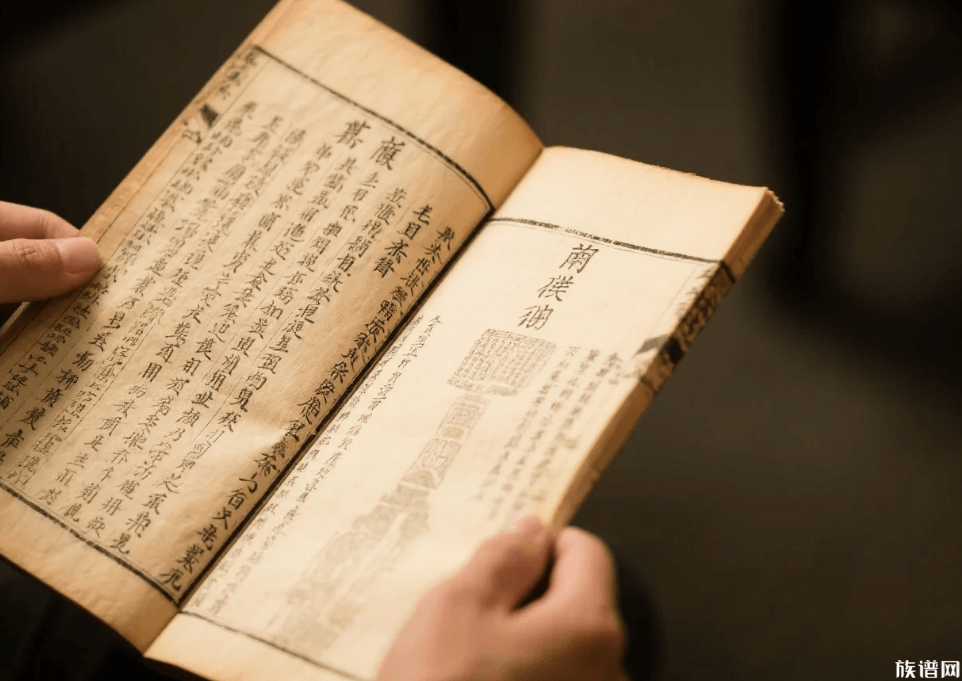



{{item.time}} {{item.replyListShow ? '收起' : '展开'}}评论 {{curReplyId == item.id ? '取消回复' : '回复'}}